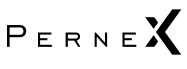Copilot AI
Microsoft 365 Copilot AI
Transform your productivity with Copilot AI. Your intelligent assistant for smarter decision-making and seamless workflows!

What is Microsoft 365 Copilot AI?
Microsoft 365 Copilot AI is your smart assistant within Microsoft apps, using AI to boost productivity and streamline your workflows. It offers helpful insights and automation tools that make complex tasks simpler. Whether you’re developing applications through Microsoft Power Apps or analysing data in Power BI, Copilot helps you collaborate better and work more efficiently.

Pernex Brings the Intelligence in AI
At Pernex, you can count on us to help you build chatbots using low-code and no-code solutions, powered by Microsoft 365 Copilot AI. This approach makes it easy for you to improve customer engagement and streamline operations without requiring a technical background. Our team will collaborate with you to understand your specific needs and create custom AI solutions that align with your goals. By leveraging Copilot AI, we’ll take care of the technical details while you focus on customising the features that matter most to your business. Together, we can harness the power of AI-driven solutions to improve communication, automate routine tasks, and provide a better customer experience.
Why Choose Microsoft 365 Copilot AI?
Using Microsoft 365 Copilot AI for your AI development can help boost your business. With Copilot, you can create custom AI applications and use cases for your business applications such as optical character recognition and automated marketing and sales responses, allowing a seamless customer experience. Plus, its intuitive design means you don’t need to be a tech expert to customise your applications and this lets you focus on what truly matters: serving your customers.
Copilot AI also makes the whole process smoother by offering helpful suggestions and automating repetitive tasks. This not only saves you time but also reduces the chance of errors. As a result, you can launch your applications more quickly and easily adjust them to meet your evolving business needs. By integrating Copilot AI into your strategy, you’re not just building AI solutions, but you’re improving engagement and efficiency, setting your business up for success.
- Google Ads Professional
Get A Seasoned Partner

$120+ Million
In Annual Ad Spend
Why Choose Microsoft 365 Copilot AI?
Using Microsoft 365 Copilot AI for your AI development can help boost your business. With Copilot, you can create custom AI applications and use cases for your business applications such as optical character recognition and automated marketing and sales responses, allowing a seamless customer experience. Plus, its intuitive design means you don’t need to be a tech expert to customise your applications and this lets you focus on what truly matters: serving your customers.
Copilot AI also makes the whole process smoother by offering helpful suggestions and automating repetitive tasks. This not only saves you time but also reduces the chance of errors. As a result, you can launch your applications more quickly and easily adjust them to meet your evolving business needs. By integrating Copilot AI into your strategy, you’re not just building AI solutions, but you’re improving engagement and efficiency, setting your business up for success.
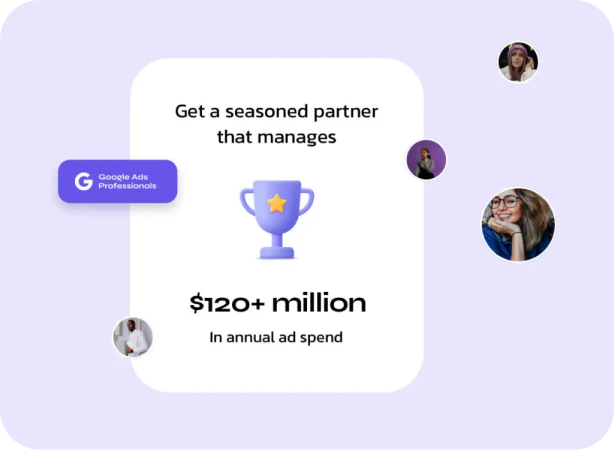
WHAT YOU GET
Productivity with Copilot AI Custom Features
Custom features can elevate your business by providing natural conversations and seamless integration with Microsoft 365 suite. They automate repetitive tasks, freeing up your team’s time for strategic work, while offering valuable insights through data analytics. Embracing these smart solutions boosts productivity and helps with informed decision making for greater success.
When you build custom chatbots with Copilot AI, we tap into advanced Natural Language Processing (NLP) capabilities to create engaging, human-like conversations. This means your chatbot can understand everyday language and respond accurately, making interactions feel more natural. By improving the user experience this way, you’ll improve customer satisfaction and engagement so that your users feel heard and valued.
Copilot AI powered applications easily integrate with Microsoft 365, which helps create a smooth workflow for your team. With this integration, your application can pull information from emails, calendar events, and documents, providing context-aware assistance. Whether it’s scheduling meetings or retrieving key details, this capability allows you to work more efficiently and spend less time on routine tasks.
One of the great features of Copilot AI custom applications is their ability to automate intelligent tasks. From booking appointments to identifying objects within a space, your application can handle these routine activities, freeing up your team to focus on more strategic initiatives. This way, you can drive innovation and improve service delivery without getting bogged down in mundane tasks.
We believe in the power of data-driven decisions, which is why Copilot AI powered applications come with analytics capabilities of Power BI. You’ll be able to track performance, gather insights on user interactions, and pinpoint areas for improvement. By analysing this data, you can refine your application’s features so it evolves with your business needs, improving user experience and maximising your investment.
DRIVING SUCCESS
Influence of Microsoft 365 Copilot AI

Data Insights and Analytics

Automation and Workflow Integration

Real-time Collaboration

500+ Client Reviews
THE PROOF IS IN THE NUMBERS
Our Impact at a Glance
5000+
Consultation Hours
24/7
Customer Support
50+
Projects Delivered
FAQ's
Frequently Asked Question
No, programming skills are not required to use Co-Pilot Studio as it features low-code/no-code environment. The platform is designed to be user-friendly, allowing individuals with varying levels of technical expertise to create and manage their projects effectively.
Publishing your agent to Microsoft 365 Copilot allows you to leverage its advanced features, reach a wider audience, and integrate with other Microsoft applications easily. This increases functionality and provides users with a more streamlined experience.
Copilot approaches responsible AI by adhering to ethical guidelines, prioritising user privacy, and implementing transparency in its operations. This includes regular assessments and updates to ensure that AI usage aligns with best practices and societal standards.
Copilot AI supports multiple natural languages, including but not limited to English, Spanish, French, German, Italian, Portuguese, Dutch, and several others. This broad language support allows users from different regions and backgrounds to interact with the tool effectively, making it a versatile solution for diverse teams.