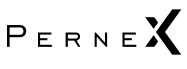Power Pages
Microsoft Power Pages
Boost your business with Microsoft Power Pages, where creating dynamic web solutions is quick and seamless!

What is Microsoft Power Pages?
A low-code/no-code development platform that allows you to create secure, engaging websites quickly and effortlessly. Designed for both technical and non-technical users, it enables businesses to build web applications that integrate smoothly with their data and processes. With customisable templates and built-in security features, Power Pages helps businesses strengthen their online presence and improve customer interactions.

Transform Your Web Solutions
At Pernex, we leverage the capabilities of Power Pages to help businesses create dynamic and secure websites tailored to their needs. Our partnership with Microsoft allows us to utilise this low-code and no-code platform, enabling you to quickly and effortlessly develop engaging web solutions. Whether you’re looking to improve customer interactions or streamline your digital processes, we guide you through every step, making sure your site integrates smoothly with your existing data.
With its drag-and-drop widgets, templates, and cloud deployment, Power Pages allows your business to establish a robust digital footprint while keeping your information safe. Our team is committed to understanding your unique goals and providing the right support, helping you maximise the potential of Power Pages to connect with your customers effectively and drive growth. Let Pernex be your partner in creating your digital presence with innovative web solutions that strengthen your business.
Why Choose Microsoft 365 Copilot AI?
Using Microsoft 365 Copilot AI for your AI development can help boost your business. With Copilot, you can create custom AI applications and use cases for your business applications such as optical character recognition and automated marketing and sales responses, allowing a seamless customer experience. Plus, its intuitive design means you don’t need to be a tech expert to customise your applications and this lets you focus on what truly matters: serving your customers.
Copilot AI also makes the whole process smoother by offering helpful suggestions and automating repetitive tasks. This not only saves you time but also reduces the chance of errors. As a result, you can launch your applications more quickly and easily adjust them to meet your evolving business needs. By integrating Copilot AI into your strategy, you’re not just building AI solutions, but you’re improving engagement and efficiency, setting your business up for success.
- Google Ads Professional
Get A Seasoned Partner

$120+ Million
In Annual Ad Spend
Why Microsoft Power Pages?
Microsoft Power Pages offers an easy-to-use drag-and-drop interface that simplifies website development, allowing you to effortlessly arrange components and choose from pre-made templates for various site types, including business and e-commerce. Its low-code/no-code design means coding knowledge is not required, making it quick to launch your site. With the power to customise, you can add interactive features like conditional logic and data validation, while seamlessly integrating with other Microsoft tools like Power Automate and Power BI. This integration enables you to create robust solutions that link your site to real-time data from SharePoint, Dataverse, and Dynamics 365. Security is a top priority for Power Pages, featuring encryption and authentication to protect against unauthorised access, along with compliance with key regulations and regular security updates. By using Power Pages, you can build strong, connected solutions that promote business growth and facilitate better decision-making through insightful data analysis.
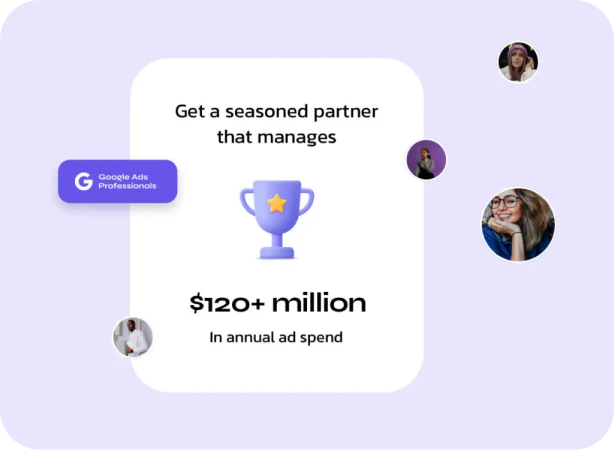
WHAT YOU GET
Power Pages Integration with the Power Platform
Microsoft Power Pages is an essential part of the Power Platform, which also includes Power BI, Power Apps, and Power Automate. Together, these tools enable you to build an integrated ecosystem for data management, application development, and business automation.
Power Pages greatly expands what you can do with Power Apps by allowing you to create secure websites that connect with applications built in the Power Apps environment. This means you can reach beyond just internal users to engage customers, partners, and other stakeholders. With user-friendly web interfaces, you can offer personalised experiences, enabling visitors to submit forms, access information, or complete transactions easily. This capability extends the reach of Power Apps while improving engagement and communication with external audiences, ultimately boosting your business growth and customer satisfaction.
The integration of Power Pages with Power BI allows you to embed powerful analytics directly into your website. By using Power BI’s advanced data visualisation tools, you can share real-time insights and reporting dashboards with your visitors. This seamless connection lets users interact with live data, explore trends, and gain actionable insights without having to navigate away from your site. Displaying dynamic charts, graphs, and reports makes the information more engaging and easier to understand. This integration helps you provide access to the latest data, enabling users to make informed decisions and support smarter actions and strategies.
Power Pages improves your website’s user experience by utilising workflows created in Power Automate. By integrating automation, you can streamline processes and set up actions that trigger automatically based on user interactions, such as submitting a form or clicking a button. For instance, when a customer submits an inquiry through your Power Pages website, it can automatically notify the relevant team, initiate follow-up actions, or update records in real time. This workflow automation reduces manual tasks and leads to quicker response times, creating a smooth and satisfying experience for your users while helping you connect more effectively with your customers.
With the seamless integration of Power Pages and Microsoft Dataverse, you can create data-driven websites that rely on a centralised data model. This means all the data you use across Power Platform applications stays consistent and up-to-date, making it easier for your teams to manage information and collaborate effectively. By using Dataverse, you can effortlessly create and manage data entities, relationships, and business rules that shape how your website functions. This unified approach not only improves data integrity but also allows you to scale your applications as your needs change. Plus, it enables you to design rich, interactive experiences on your website, all backed by a solid foundation of accurate and reliable data.
DRIVING SUCCESS
Core Benefits of Microsoft Power Pages

User-Friendly Interface

Seamless Integration

Flexible Website Creation

500+ Client Reviews
THE PROOF IS IN THE NUMBERS
Our Impact at a Glance
5000+
Consultation Hours
24/7
Customer Support
50+
Projects Delivered
FAQ's
Frequently Asked Question
Yes, Power Pages can easily integrate with various Microsoft tools and services, allowing you to improve functionality and streamline workflows across your business.
Power Pages is tailored for both technical and non-technical users, making it easy for anyone to create and manage websites without needing extensive coding knowledge.
With Power Pages, you can create a wide range of websites, including customer portals, landing pages, informational sites, and interactive applications to meet your business needs.
No prior web development experience is necessary to use Power Pages. Its intuitive design and user-friendly features enable users of all skill levels to manage websites effectively.